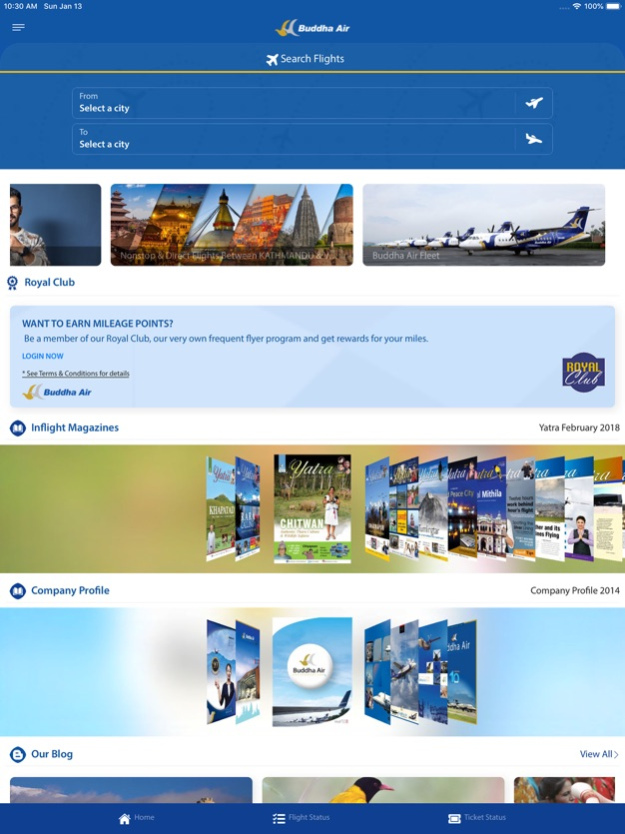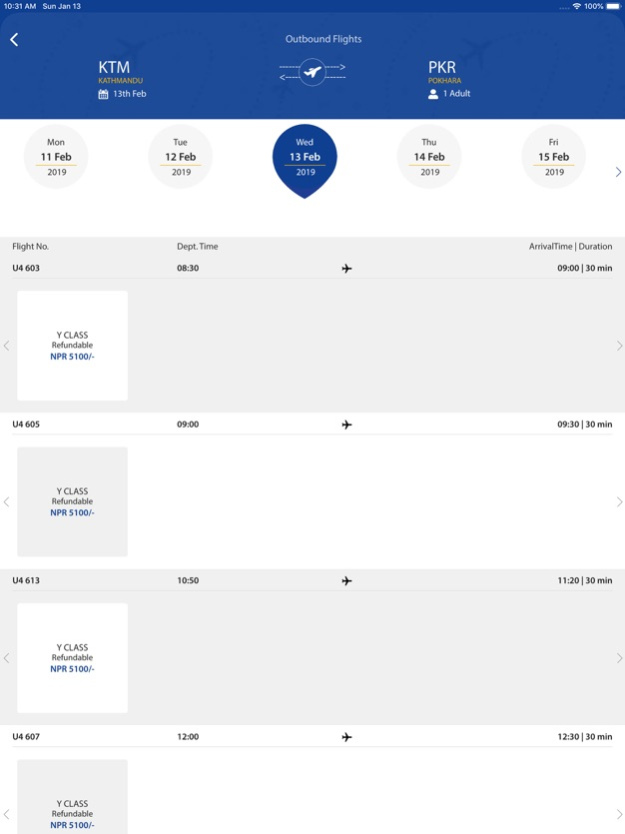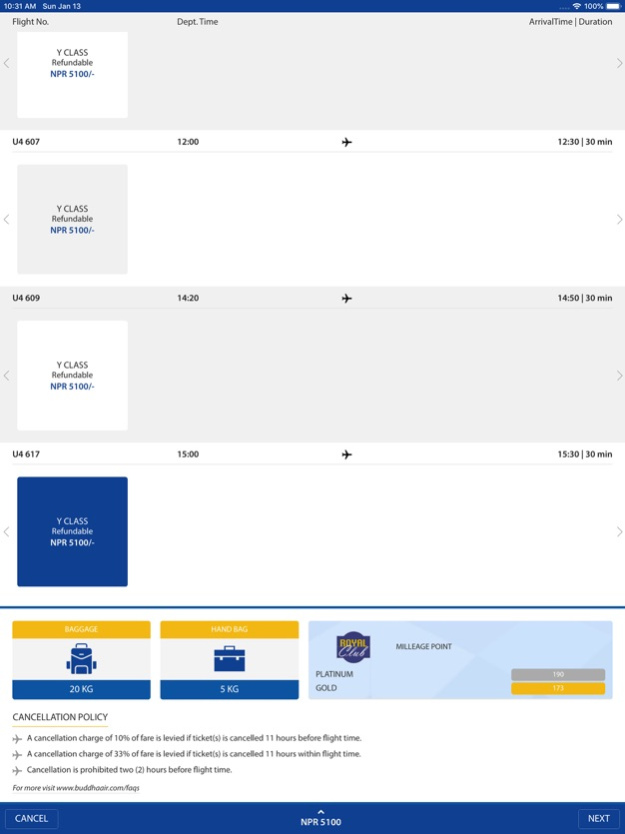Buddha Air 7.0.2
Continue to app
Free Version
Publisher Description
Nepal's No.1 domestic airline is now with you, wherever you go. With our mobile app, get the best travel experience at your fingertips. We are taking a huge step forward towards a cashless and digital transformation. With a simple interface and user-friendly design, you can easily navigate the app and get to where you need to be.
From the mobile app, you can:
Search & Pay Directly On The App:
The simple interface allows you to quickly and easily search for flights around Nepal and India, and you can pay for your flight tickets and complete your flight booking through the app.
Login To Your Royal Club:
Royal Club frequent flyer members can log in and check for your mileage points directly on the app.
Create Your Own Profile:
Effortlessly create your own profile from the app. You will need to enter your name, contact details, email address, etc. Get your very own custom dashboard on the app where you can see information like flight details, tickets purchased, etc. Once you've created a profile, all your passenger details will be auto-filled the next time you book your ticket on our app.
Login As Guest:
If you do not want to create a profile, you can log in as a guest and enjoy the same benefits.
Offline Ticket:
Gone are the hassles of printing your flight ticket. If you've purchased a ticket on the app, the ticket will also be stored on the app. You can just show this digital copy of your ticket when you check-in for your flight.
Check Ticket and Flight Status:
Get real-time flight updates of the day when you tap the Flight Status tab on the app. You can also check if your flight tickets are booked or cancelled.
Get Detailed Flight Information:
While booking, you will get important flight details like hand carry and check-in baggage allowance, Royal Club mileage and cancellation policy. These details differ according to our fare classes.
Select The Best Fares:
Choose the fare that suits you best while you're booking your flight. Each of our fare classes come with their own benefits like more check-in baggage allowance, earning more mileage points, etc.
Get Inspiration For Your Next Travel Destination:
Read our blog or get a digital copy of our in-flight magazine Yatra and company profile. Learn more about us and our destinations, and it could be the inspiration for your next travel destination.
More features like hotel booking, holiday package booking will be added to the app to make your travel easier and convenient.
You can also find us on our official social media accounts and website:
Website: https://www.buddhaair.com/
Facebook: https://www.facebook.com/buddhaair/
Twitter: https://twitter.com/AirBuddha
Instagram: https://www.instagram.com/buddhaairnepal/
YouTube: https://www.youtube.com/buddhaairpvtltd
Pinterest: https://www.pinterest.com/flybuddhaair/
LinkedIn: https://www.linkedin.com/company/buddha-air/
Nov 7, 2023
Version 7.0.2
- App logo changed.
- Payment issues solved.
- IME payment integrated.
- Esewa payment gateway has been changed from SDK to webview.
- Pan info field added in contact information page.
- Minor bugs fixed.
About Buddha Air
Buddha Air is a free app for iOS published in the Recreation list of apps, part of Home & Hobby.
The company that develops Buddha Air is Buddha Air. The latest version released by its developer is 7.0.2.
To install Buddha Air on your iOS device, just click the green Continue To App button above to start the installation process. The app is listed on our website since 2023-11-07 and was downloaded 2 times. We have already checked if the download link is safe, however for your own protection we recommend that you scan the downloaded app with your antivirus. Your antivirus may detect the Buddha Air as malware if the download link is broken.
How to install Buddha Air on your iOS device:
- Click on the Continue To App button on our website. This will redirect you to the App Store.
- Once the Buddha Air is shown in the iTunes listing of your iOS device, you can start its download and installation. Tap on the GET button to the right of the app to start downloading it.
- If you are not logged-in the iOS appstore app, you'll be prompted for your your Apple ID and/or password.
- After Buddha Air is downloaded, you'll see an INSTALL button to the right. Tap on it to start the actual installation of the iOS app.
- Once installation is finished you can tap on the OPEN button to start it. Its icon will also be added to your device home screen.